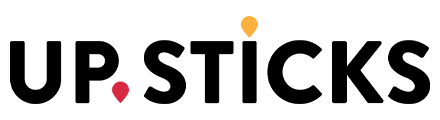In a previous article we detailed why you need to be on the Padron (similar to Electoral Roll in the UK) for residency and a bit of background on how to apply for the Padron Certificate.
Here, we’ll go into more detail about how you make an online appointment in Fuengirola and what information you’ll need.
Step One – Go to the Town Hall website
First step is to go to the Town Hall (Ayuntamiento) website
This is the landing page – click on Cita Previa, (fifth tile to the right) “Prior Appointment” in Spanish.

Step 2 – Enter the details requested by Cita Previa system
This window will appear, Select Padron de habitantes from the drop down menu
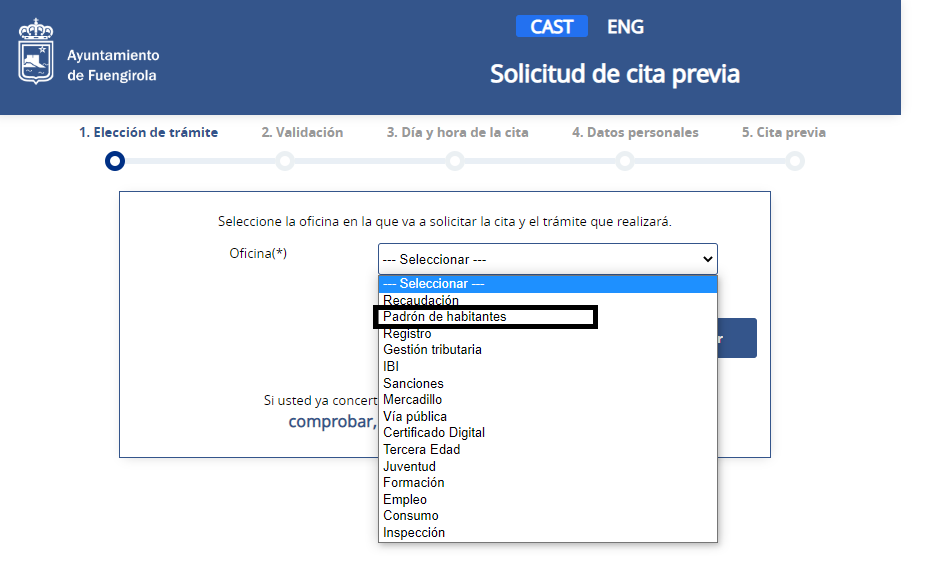
Next, select Alta Padron which means, register on the Padron, if you were requesting an updated Certificate because you are already registered, you’d need to click Emision volante
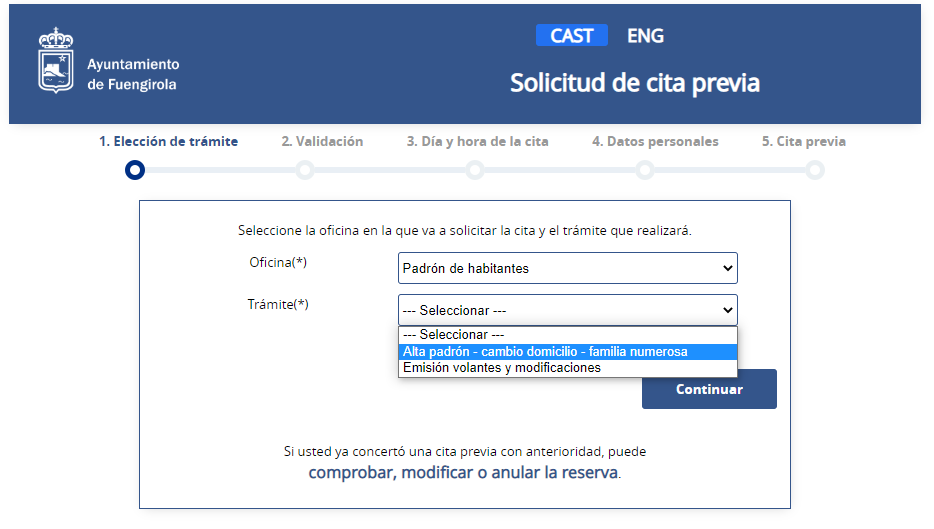
Click Continuar to go to the next page.
Step 3 – Choose your appointment date and time
Using the Calendar, choose your preferred appointment date & time from those available.

Once you’ve chosen, click the blue Continuar button at the foot of the page.
Step 4 – Personal Details page
Fill in the personal information requested (no spaces in phone number)
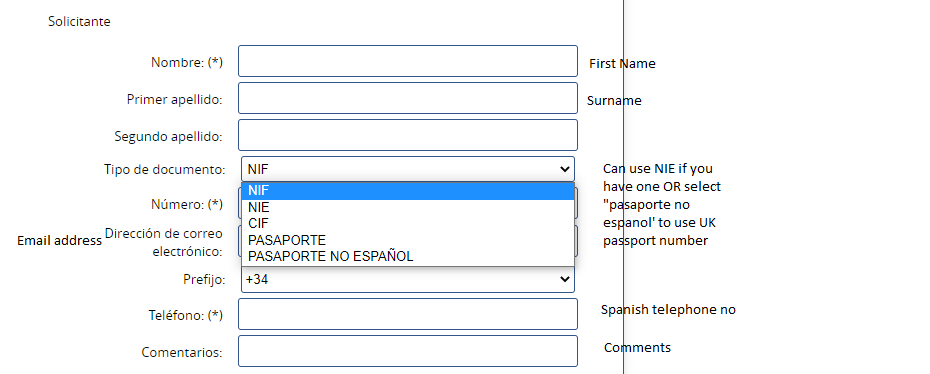
Remember to check that the information is completely correct.
Step 5 – Complete the security process
Follow the instructions and then click Continuar
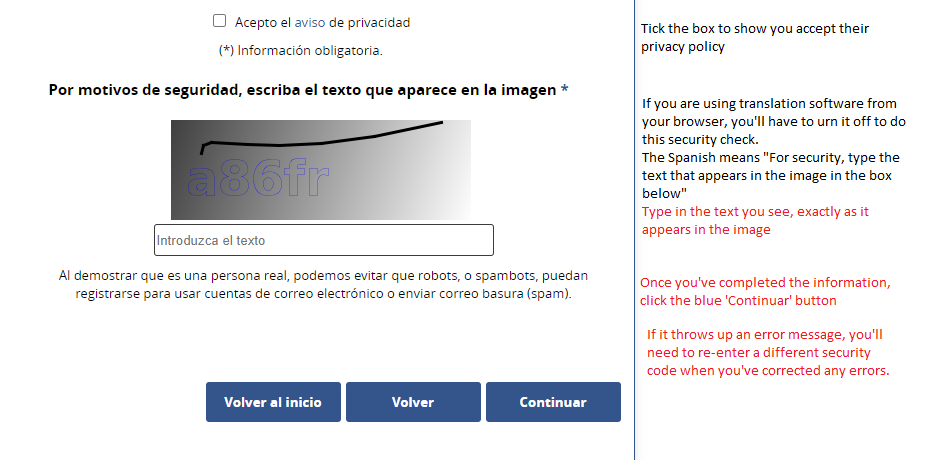
Step 6 – Appointment Confirmed
Success! This screen shows your Justificante (appointment confirmation)
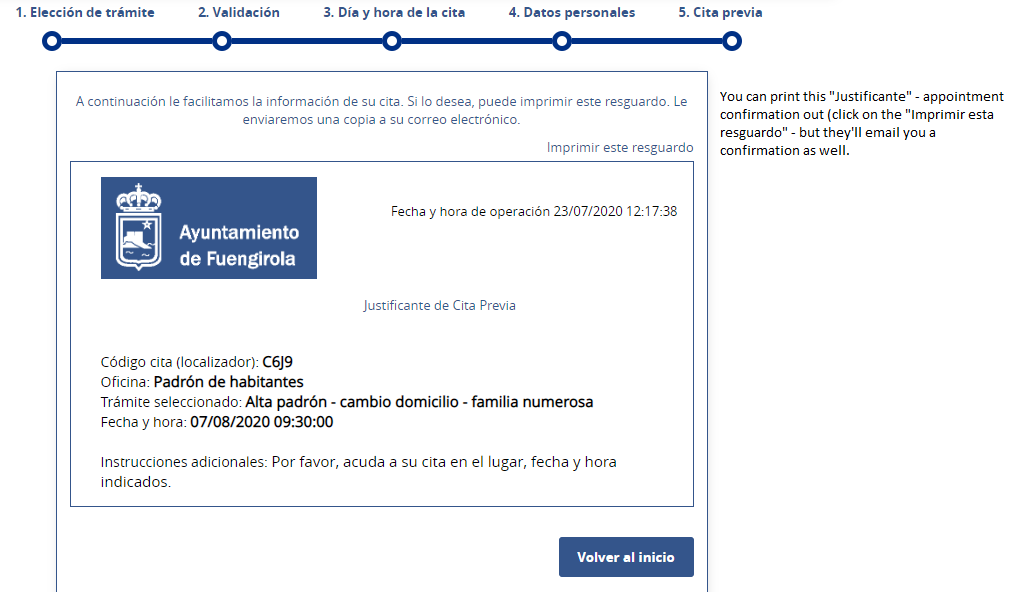
Don’t worry if you need to change or cancel your appointment, you can simply go back to the first Cita Previa page and either change Cambiar or cancel Eliminar, using the Codigo de localizacion on your confirmation.
Congratulations, you have your appointment – but where do you go?
Go to Fuengirola Town Hall on the Plaza de Espana
The door for the office that deals with Padron registration is at the rear of the building opposite the Bioparc zoo, you won’t be allowed to enter through the main door. You will need to wait outside until a security guard calls your name or appointment number.
It’s always a good idea to arrive at least 10-15 minutes early, to allow for any queueing or delays.
For all the details about what documentation you need to take with you, see our previous article, here
Will I be given my Padron Certificate straight away?
Fuengirola is one of the few town halls that issues the certificate on the spot if there isn’t any problems with the paperwork.
Once you have your Certificates, we recommend that you scan them and also print some copies.