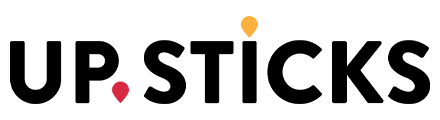What is a Digital Certificate in Spain?
Also known as the Citizen’s or User’s Certificate, a Digital Certificate (Certificado Digital in Spanish) is a piece of digital code/software that contains your verified personal details.
Think of it as a secure, unique online ID that sits on your device and activates automatically when you need it. You can use this digital ID to interact with any public administrations or service providers, from Hacienda, Trafico and your local Town Hall though to the Health Service and social security.
Why it’s a good idea to have your own Digital Certificate
As Spain’s public sector moves into the digital age, there is an active drive to push administrative processes onto a digital, rather than paper platform. More and more services are moving to fully digital, with Agencia Tributaria, DGT/Trafico and Immigration leading the way, for better or for worse. There’s even a central point called the “Citizen’s Folder – Carpeta Ciudadana where anyone with a Digital Certificate can access their information about education, employment, healthcare, vehicles, and more. Click on the link above to check it out.
Techy stuff – what equipment do you need?
There are many, many stories of frustration about how some devices struggle with the Digital Certificate software, although the situation has improved significantly from when the system was first launched (remember Internet Explorer anyone!).
Our recommendation would be to use a Windows laptop and/or Android phone (some tablets work fine, others not so much). Apple devices are supported BUT we have many reports of problems with getting the Certificates to work properly.
Recommended browsers are Google Chrome (both Windows and Apple), Safari, and Edge.
TOP TIPS:
Switch off your VPN, enable pop-ups and be sure to use the same computer to download the Certificate as you did to register for it – oh, and disable automatic updates until you have your Certificate safely installed.
Get your Digital Certificate
There are many excellent guides offering step-by-step instructions on how and where to download the software and we’ll put some links below. Here’s the process:
- Download the software onto your device – the most popular Digital Certificate is the one issued by the Fabrica Nacional de Moneda y Timbre – FNMT or Spanish Mint.
- Be sure to make a note of any password you choose during the process.
- At the end of the process, you will receive a Request Code to the email address chosen during the installation. You’ll need this Code both to accredit your identity (see Step 4) and later when downloading your certificate.
- You now need to verify your identity by taking a print out of the Request Code email to a registered office – click this link for a map to find your nearest office. Your first port of call would be your Town Hall – some offices might need you to book an appointment beforehand.
- Take your ID (passport and TIE card/residency document if you have one) and a print out of your Code email, to the office and they’ll do the check.
- Within a couple of hours you should receive an email with a link to complete the download process – click the link in the email and follow the onscreen instructions, entering your password/code when requested.
And that’s it!
The Certificate is held as code on your device and will activate automatically when you visit a site where you need to use it – result! Say goodbye to trips to government offices and long queues.
As promised, here are the links to some excellent step by step guides and also technical help if you need it.
Age in Spain: https://www.ageinspain.org/post/digital-certificate-guide
FAQs and technical help
Agencia Tributaria
https://sede.agenciatributaria.gob.es/Sede/en_gb/ayuda/firma-digital-sistema-clave-pin-tecnica.html
FNMT
https://www.sede.fnmt.gob.es/en/preguntas-frecuentes/problemas-y-dudas
The information in this article was current on the date published.
Article last reviewed updated 24.06.2024