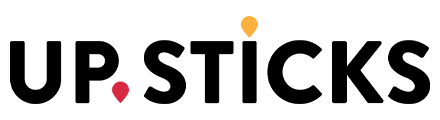“You never get a second chance to make a first impression”
With the demise of the face-to-face appointment, where you could speak up for yourself and argue the toss if necessary, your documents now have to do the talking for you. The move to online for everything, means that the quality of the documents you provide is critically important.
At Upsticks we are particularly strict on this; it is absolutely essential that the documents our clients scan and email to us are of as high a quality and as carefully prepared as possible.
These documents are the “tools” we use on our clients’ behalf – badly scanned PDFs, coffee-stained paperwork and photos missing half a head will not give the right impression at all.
At Upsticks, we’ve worked hard to build a first-class reputation with the administrative offices across Spain. Whether it be the Consulates, immigration, the ITV centre, Trafico or Customs, officials are used to seeing well-prepared, good quality, organised files from Upsticks. This attention to detail helps everyone to complete processes successfully, first time round, and with no stress or time wasted.
What’s the secret to producing a great set of documents?
Spanish administration is very clear on what they want to see:
- They prefer PDF files, as do Upsticks.
- Each document must be less than 5meg in size.
- High quality/high resolution images, that are easy to read, even when you zoom in.
- Each file clearly (and correctly) labelled in Spanish with your name and the contents of that file (e.g “Sam Smith – pasaporte completo” Sam Smith – full passport).
- Scan your documents on a white background, face on to the document (as directly above as you can get) and watch out for shadows or flash reflection.
Now, the techy stuff – how to produce a great set of documents
Printer/Scanner at home – gold standard, well done!
Smartphone Scan apps – there’s an app for everything and this article on Techradar gives a great summary of the best ones, if you don’t already have a scan app installed. Make sure your phone has a decent camera though, otherwise you’ll just be wasting your time.
In Spain – Newsagent/paper shop/copy shop/library – if you don’t have either your own printer/scanner or a decent smartphone, then all is not lost. In Spain, most newsagents will be able to help and can scan the documents for you for a small charge.
Search on Google for your nearest “papeleria” (“papeleria cerca de mi” in Spanish) Go armed with your email address and the documents and say ‘”Me gustaría escanear estos documentos y enviarlos a un correo electrónico, por favor” and you should be well on your way.
In the UK – some local authorities/councils and libraries have a scanning service, or you can use an online printing service like Printt.com and arrange to either collect your documents or have them posted to you.
Got your scans – but they aren’t PDFs – help!
A lot of scanners have the irritating habit of saving your carefully prepared documents as jpegs (for example).
Fortunately, there are some great free tools on the internet for exactly this problem. If you find yourself drowning in the wrong sort of file, pop over to I Love PDF and you can easily convert jpegs, html, World, Excel etc directly to PDF.
If you’ve ended up with a load of .png files (screenshots), then this handy little free tool is a godsend – you can use it to crop images as well.
Practice makes perfect
As with any app or new online process, it pays to do a few practice runs first. We would rather you send us a couple of test documents first than spend hours scanning only for the quality to be off, or the files too big.
Good to know
As a client of Upsticks, there is the option of sending the documents via courier or registered post to our office, we’ll scan them for you and send them back to you by courier.
Alternatively, you’re welcome to book an appointment to visit the office, and we’ll scan them on the spot.
If you’d like to take advantage of this service, please book an appointment by emailing appointments@upsticks.es with your preferred dates, and we’ll be in touch.
The information in this article was current on the date published.
Article last reviewed/updated 10.08.2022