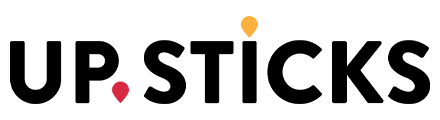When moving lock, stock and barrel to another country, a huge part of the process is packing up your worldly goods and getting them transported to your new home.
In order to do this successfully in Spain, there’s a very important process you’ll need to complete – registering a Modelo 030 tax form with the Spanish Tax Agency – “Agencia Tributaria”, also known as Hacienda.
For this, you will need an NIE number which is fine if you already have one, but can be a bit of a challenge if you are waiting for your visa to be processed, as the Modelo 030 normally needs to be completed before the goods are shipped.
What is the Modelo 030
A Modelo 030 is the form used to register with the Tax Agency for the first time and then to update personal information like a change of address, birth of a child etc.
Where can you find the form?
You can download the form from the Tax Agency website here
How do you complete the Modelo 030 form?
This page from the Hacienda website has instructions on how to complete the form – you can translate the information by clicking on the link in the top right hand corner of the page.
We strongly advise that you get professional advice from your Customs Agent or gestor before completing it – getting it wrong could cause lengthy complications.
You can either print the form out and complete it by hand, or complete online and print/save the document.
Where do you send the completed Modelo 030
The next step is getting it delivered to your local Tax Agency office. You can use this search facility on the Tax Agency website to find the office that applies to you.
This can be done by hand, by registered post or online if you have a digital certificate. If you already have a gestor or tax advisor, they may be able to do it for you. It takes a couple of days to update the details once submitted.
How do you know you’ve done it correctly?
- Use your Digital Certificate to check your details
- Speak to the person who’s done it for you
- Sign up for electronic notifications and you will receive an email
- Make an appointment with Hacienda to find out
When you’ve registered, let your Customs Agent and/or removals company know.
The information in this article was current on the date published.
Article last reviewed/updated 10.08.2022